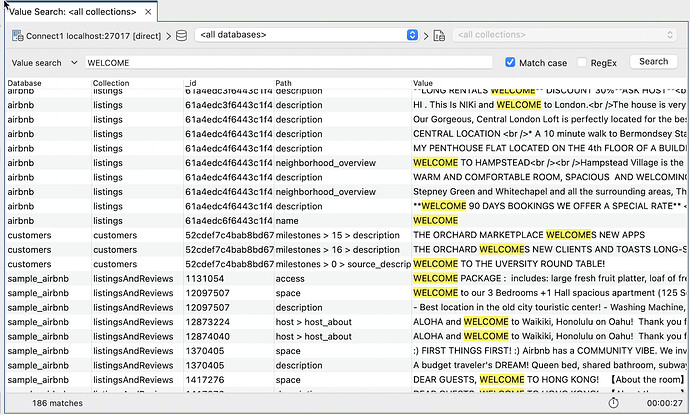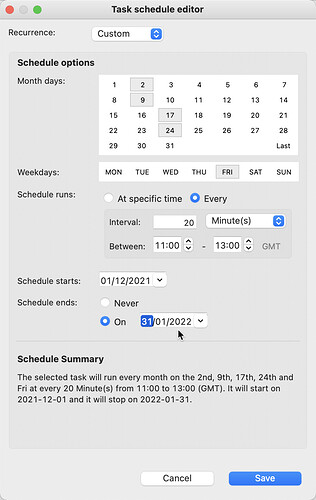Headline features
Value Search is a brand new feature in Studio 3T 2021.10 which lets you ask the question “Where is X referred to in my server, database or collection?”. It’s a global search of all the values in the fields in your system. You set the scope – server, database, or collection – and Studio 3T will dig through every field looking for your value or matches to your regular expression.
Value Search for the word “WELCOME”
In the example above, we are value searching for the word WELCOME in uppercase (so match case is on) and as you can see from the results, the search runs across documents in multiple databases and collections, and digs down into arrays and embedded documents within those documents.
You’ll find Open Value Search under the File… menu or on the right-click menu of any server, database or collection in the Connection Tree.
Task Scheduler is now able to schedule events in a more precise way. To go with this change, we’ve refreshed the Task Scheduler interface, giving it more configuration options. You can now configure a Task to run Once, Daily at a particular time, Every number of minutes or hours, Weekly on particular days, Monthly or in a Custom configuration combining all the previous options. It’s very flexible. For example, you can configure a task to be run on particular days of the month, every 20 minutes, between the hours of 11am and 1pm, and also every Friday.
Precise control of scheduling is now available
To make it easy to see what you have configured, every option gives you a schedule summary which will explain what has been scheduled.
Import Data Masking is now available in Studio 3T. Previous versions have supported Data Masking on exported data. With Import Data Masking, you get the ability to obscure, shuffle or exclude fields from imported data at the point of import. That improves your data hygiene and compliance as you can now ensure sensitive information is never stored in the database and doesn’t leak into your backups.